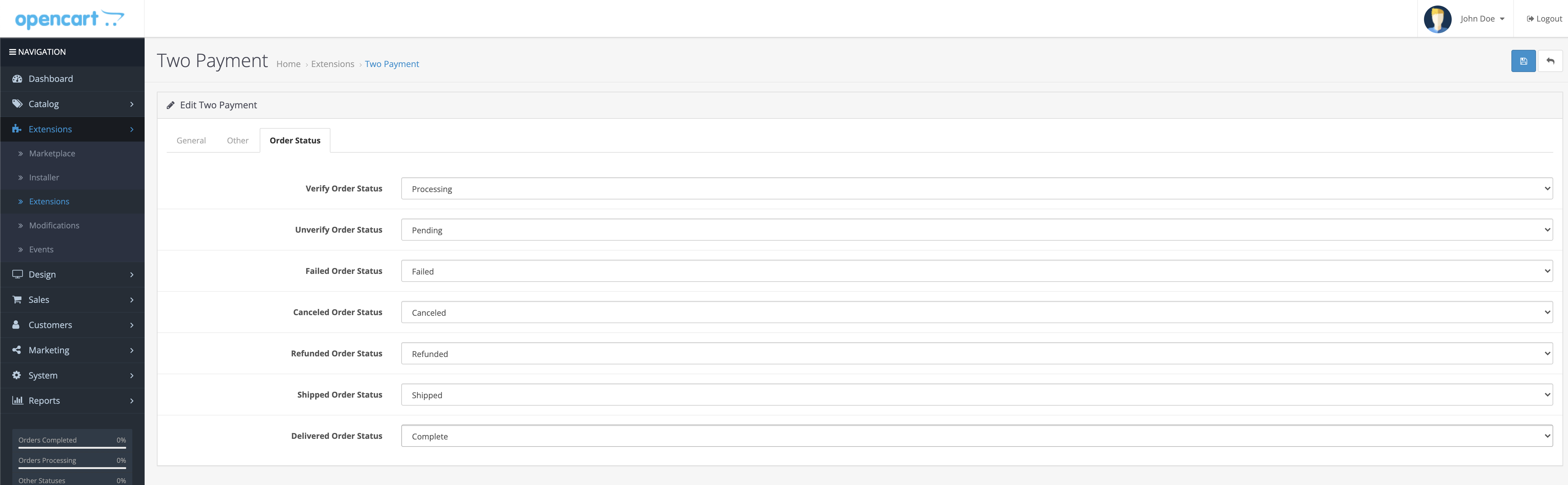Installation
Get your API key
- Go to two.inc and sign up your company.
- You will receive an e-mail with your test keys. And as soon as you are ready, your production keys as well.
- Once you have changed out your test keys with the production ones - you are ready to offer your B2B customers the Two solution.
Automatic Installation via Admin Page
- Log in to your (OpenCart) store in admin panel.
- Go to
Extensions → Installer. - Click on
Uploadbutton and upload zip file you downloaded.
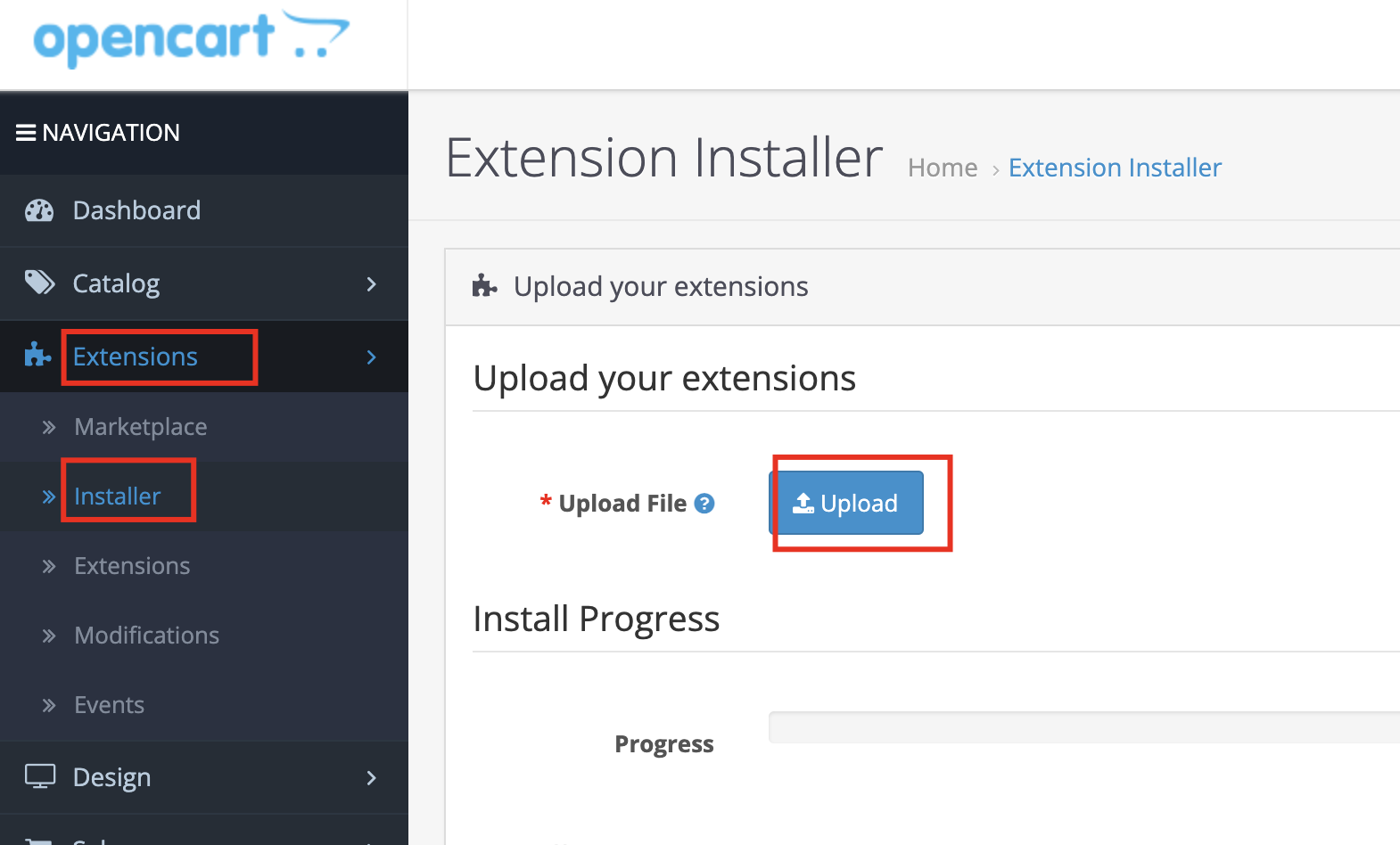
- Go to
Modificationsand click refresh button.
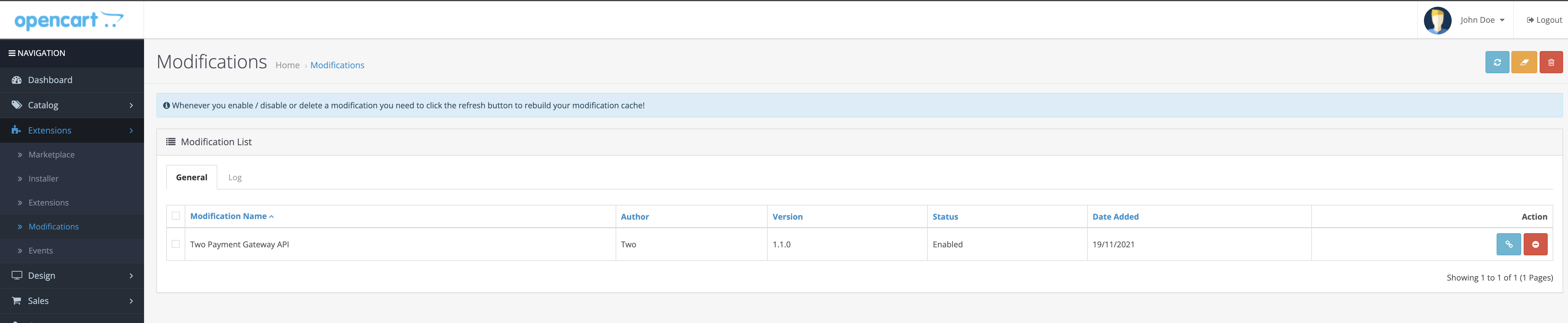
- Go to
Extensions → Extensionsand choose extension type to Payments. - Find Two Extension and install.
Manual Installation via FTP
- Upload files to the respective folders
Installation via Marketplace
- Login to
admin → Extensions → Marketplace. - Search for
Two. - Then click the module and click the Download tab and then click the install button.
Configuration
General Configuration
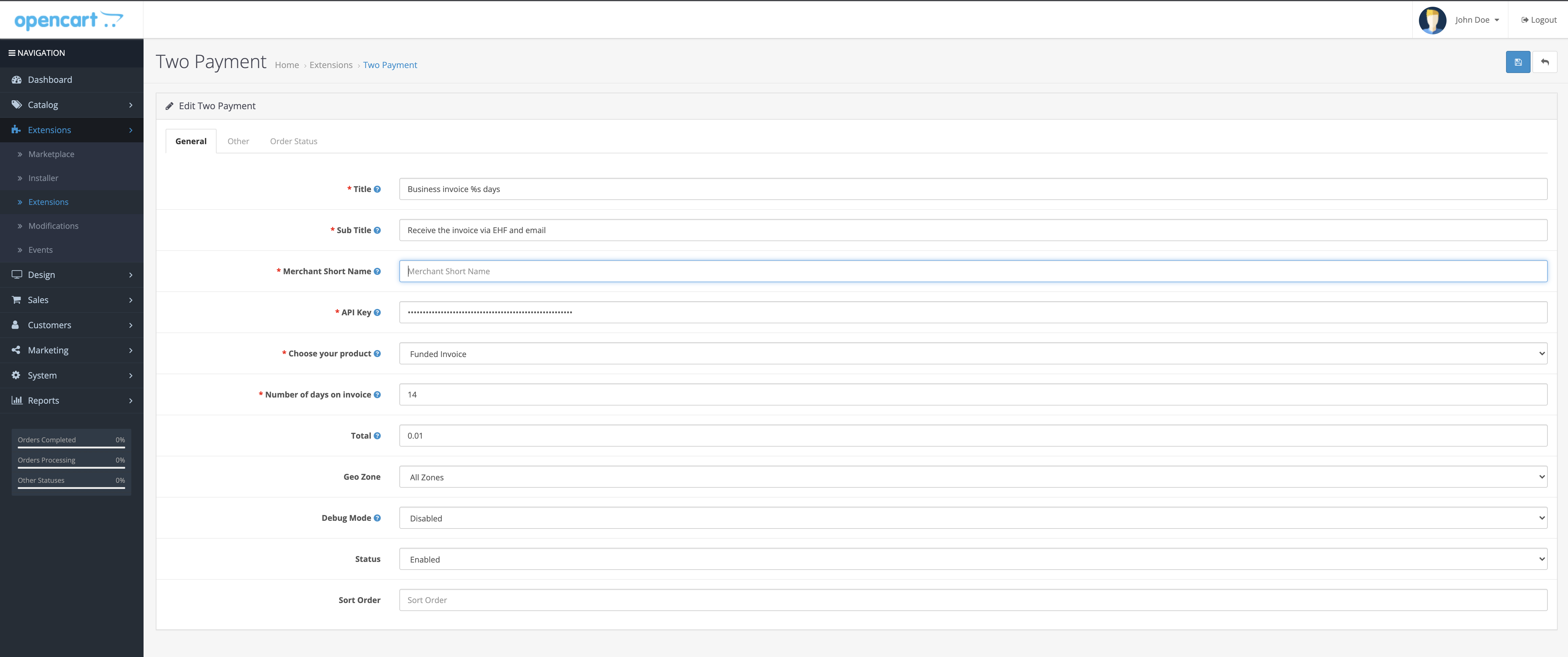
Other Configuration
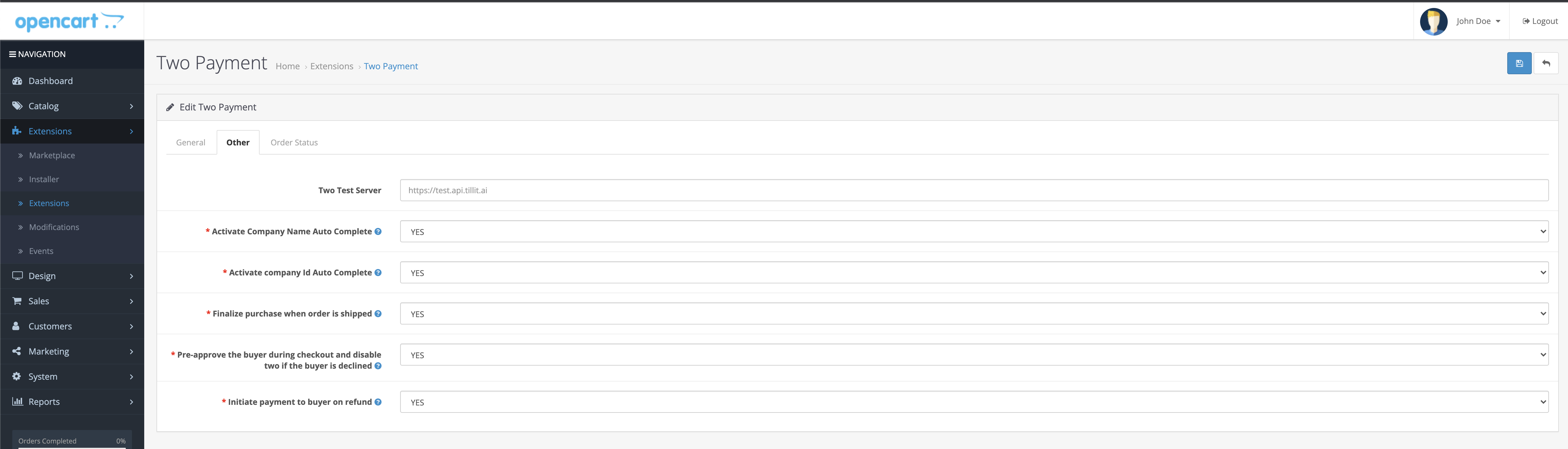
Order Status