Step 1 : Sign up to Two
Get your Two account and start going live on Shopify! Simply create your account by following this link here. Register your company swiftly in just a few easy steps. Unlock the power of Two's features and enhance your Shopify store's performance. If you haven't already, get in touch with us to complete your onboarding by confirming your agreement and payment terms. Visit here to get in touch or book a demo.
Step 2 : Create Mondido account
Setup an account with Mondido - Our integration runs on Mondido, which is a payment gateway on Shopify. To go live with our B2B checkout, you must create a Mondido account here as well to go live with our B2B checkout.
Step 3 : Integrate plugin into Shopify
Now that you've taken this crucial step, the next important task is to seamlessly integrate the Mondido payment gateway into your Shopify store. By doing so, you can provide your customers with a smooth and secure B2B payment experience. To get started, follow the link here to access a comprehensive integration guide specifically designed for Shopify users. This guide will walk you through the entire process, offering step-by-step instructions.
Step 4 : Enable Mondido checkout manager
To enable the plugin to correctly show order line item information on the Two order invoices, you will need to install this plugin to allow for the fetching items and VAT values.
The Mondido checkout manager also allows you to easily customize the enter your desired payment option name shown on the plugin and make a few clicks to rename them in checkout. With this, instead of seeing complex and unfamiliar payment gateway names, customers will now see names that they can easily recognize and trust. This helps to enhance the checkout experience and reduces confusion, making it easier and faster for customers to complete their purchase. You can find a link to the checkout manager here
Rename the payment method
You have the flexibility to select a payment plugin name that resonates best with your user base. Be sure to save your modifications once you're satisfied with them.
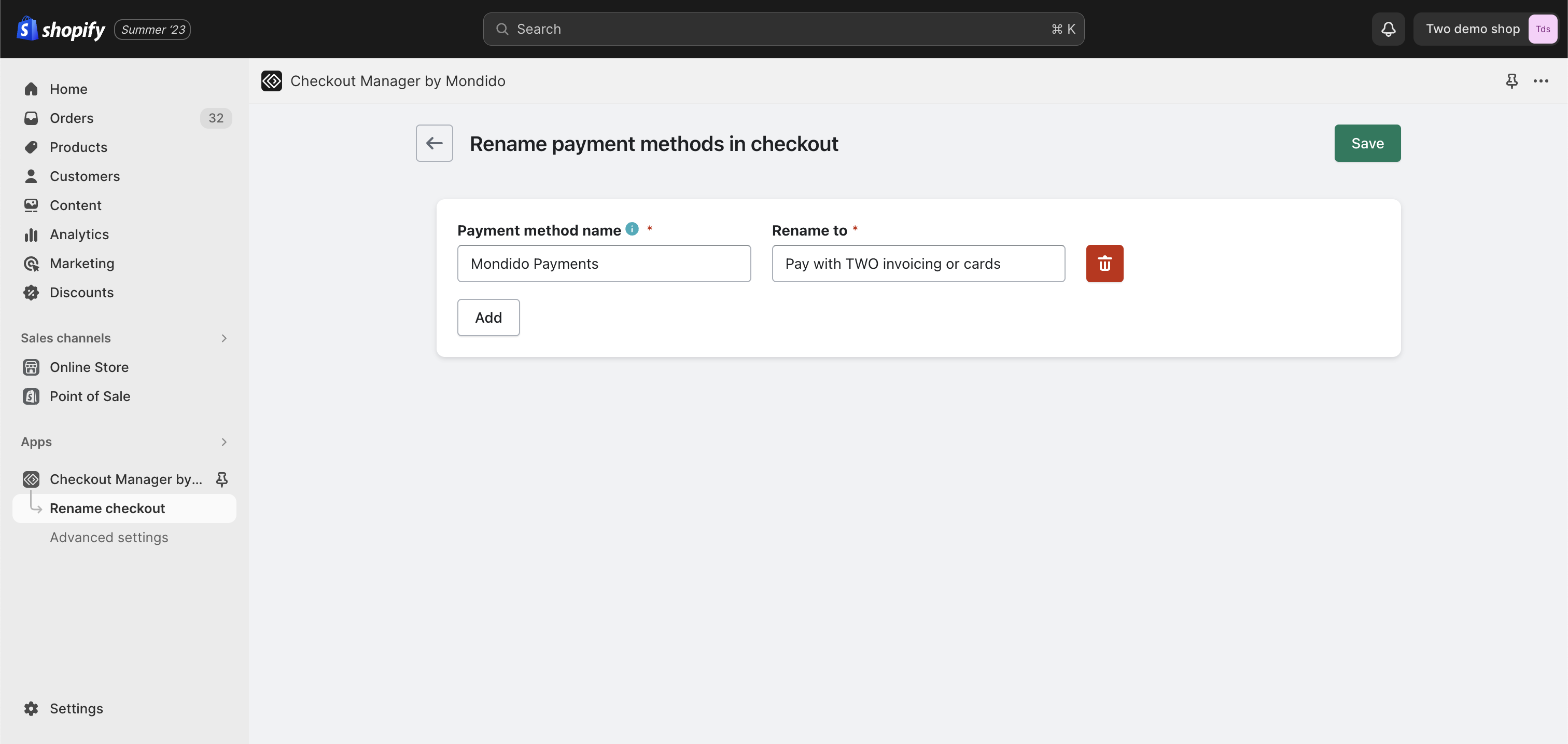
Enable order id, items and VAT for Mondido/Two Payments
For a complete breakdown of order line items on your Two order invoices, ensure the "Enable order id..." checkbox is ticked and save your settings.
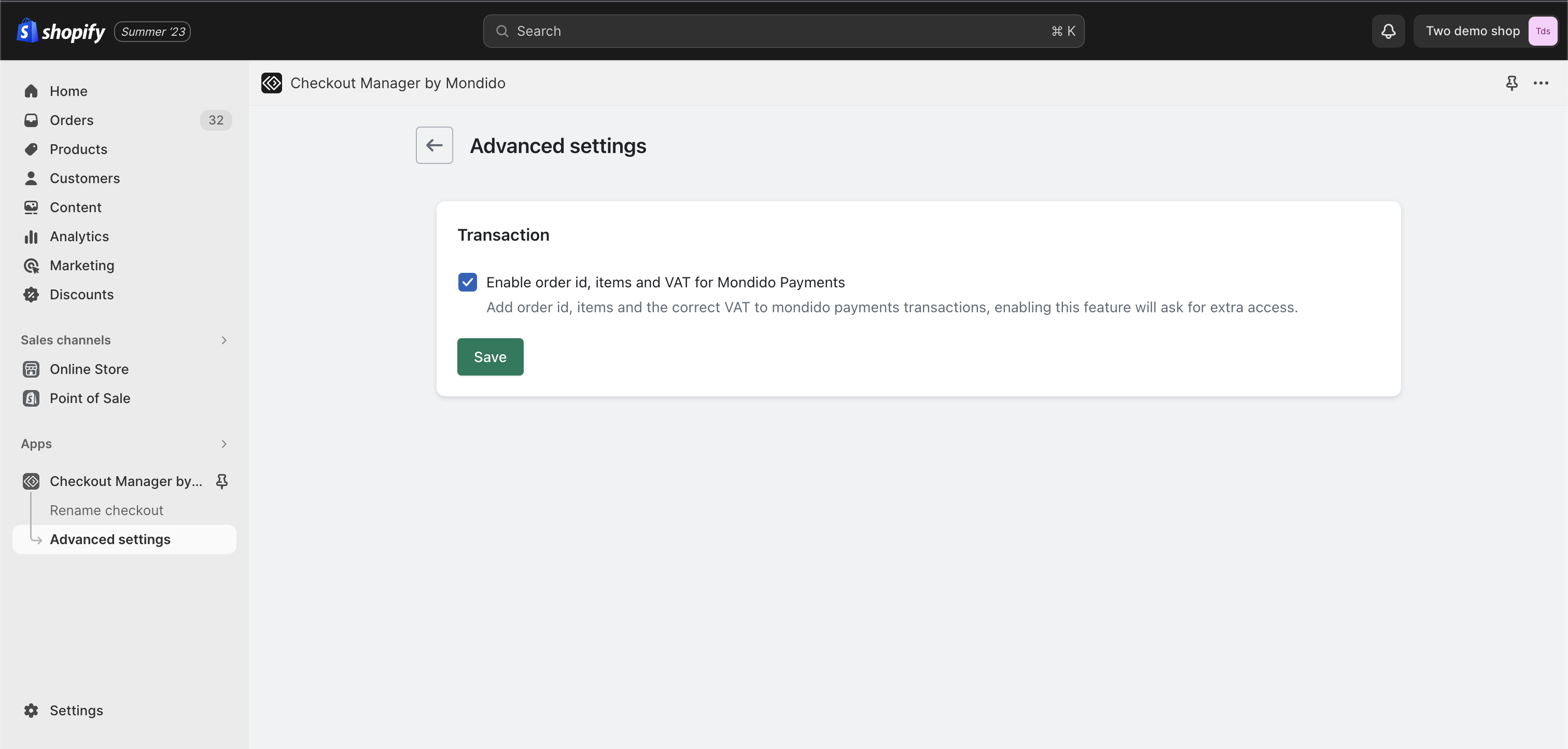
Step 5 : Go live!
Once the plugin is successfully integrated into your Shopify setup, and you've completed our onboarding steps, you'll be fully equipped to go ahead with confidence! Your store will be poised to provide a seamless shopping experience to your B2B customers. Should you have any further inquiries or require additional assistance, our dedicated support team is here to assist you every step of the way.