Sign up to the merchant portal
To start using our API, you'll need to acquire API keys. For all your testing and development needs, you can make use of our sandbox environment to fully configure your integration. When you're prepared to switch to the production environment, simply inform us, and we'll enable your portal to grant access to your production keys. This process follows the same steps as obtaining your sandbox keys shown on this page.
The first step is to sign up for our merchant portal by clicking here. and creating an account for your business. Once you've completed the signup process, you'll be greeted with your portal's homepage.
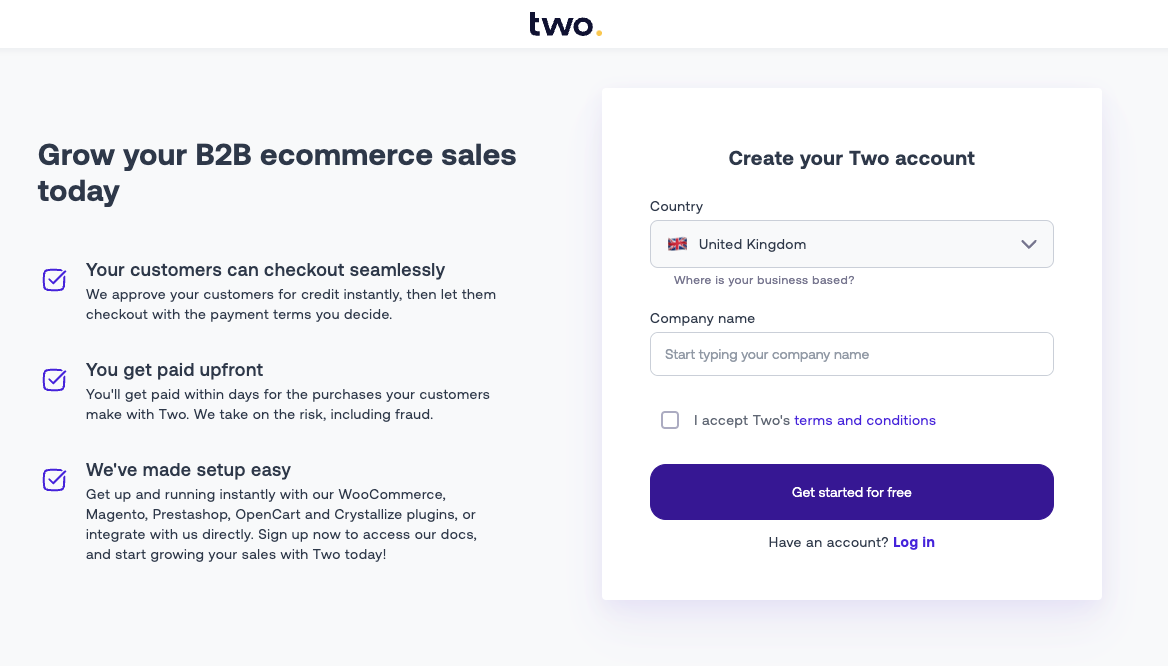
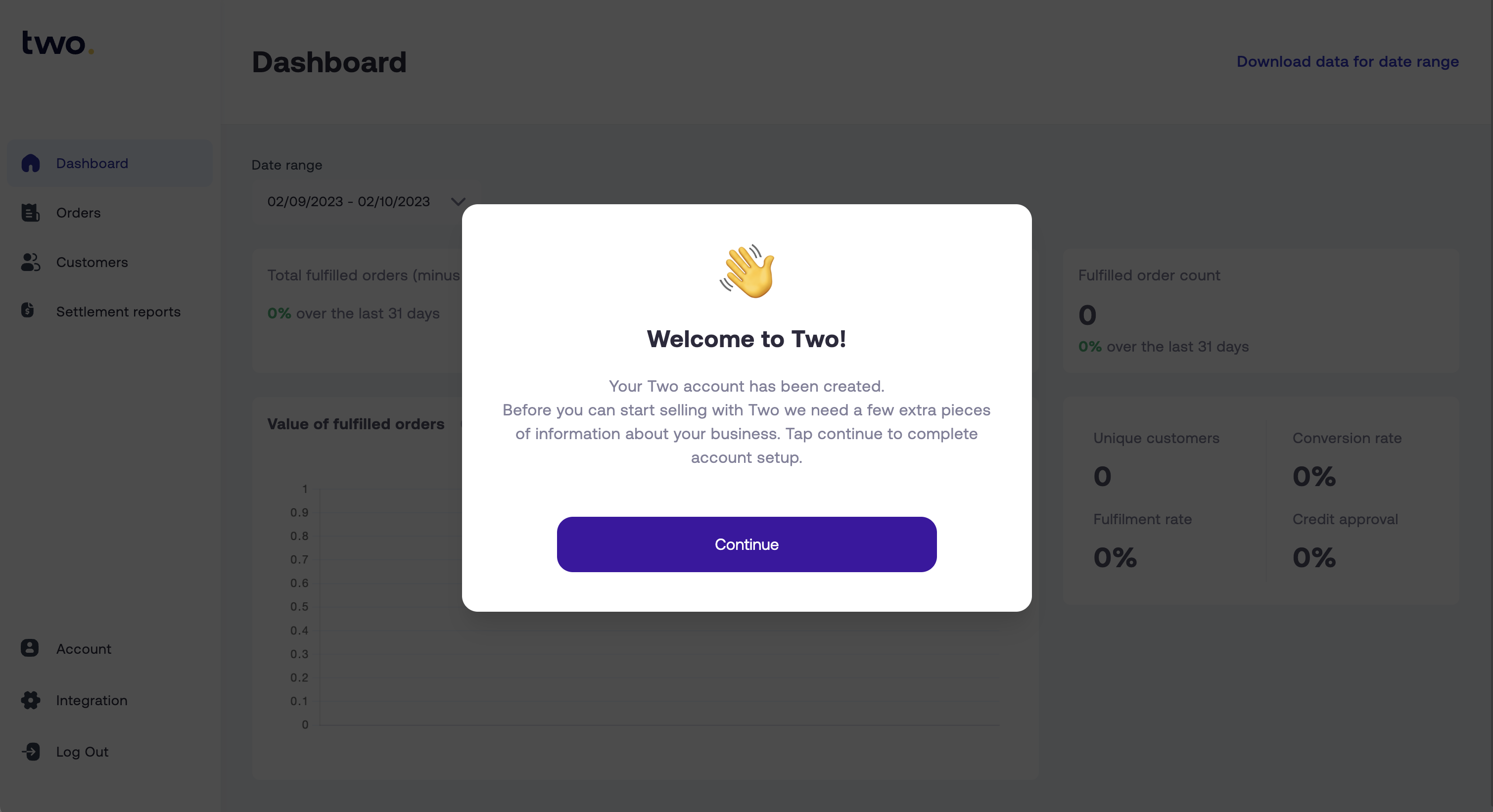
Navigate to your portal integration page
Inside your sandbox merchant portal, you can navigate to your integration page. Here, you will find a section labeled "Environments" where you can manage your sandbox API keys. Within this section, you can view the final characters of your existing API keys and also create new ones. You can quickly navigate to your portal integration page by clicking here.
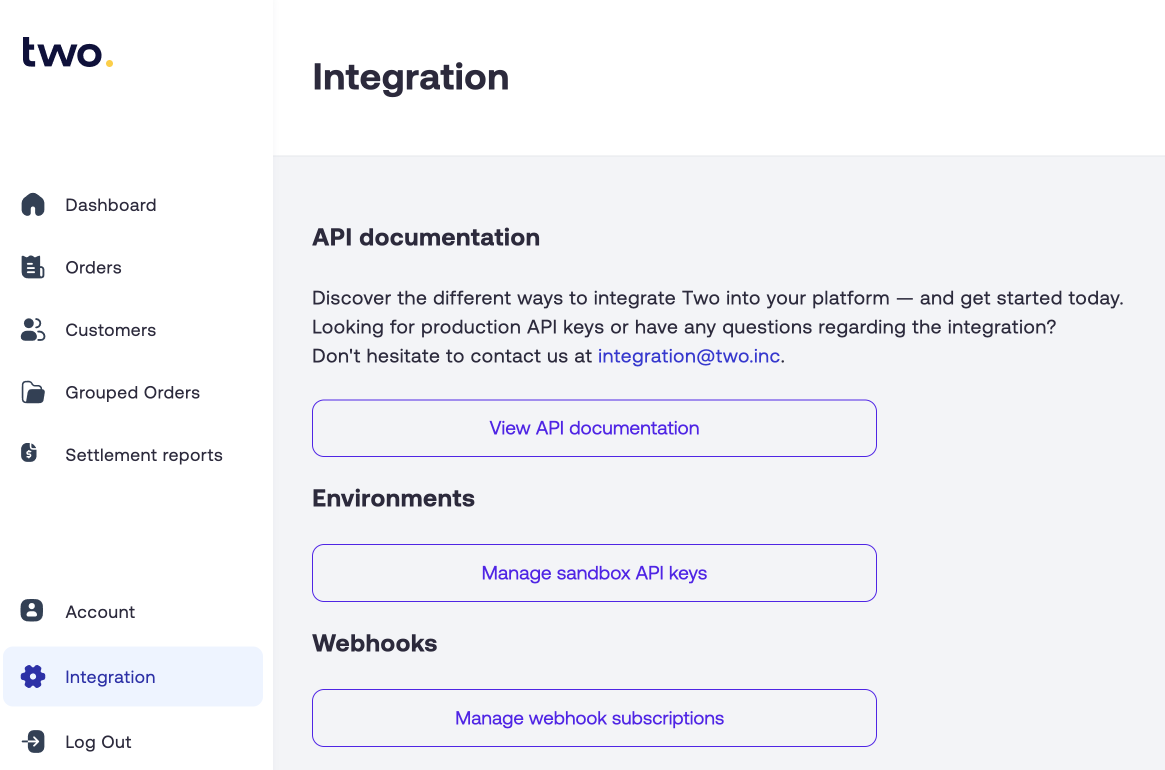
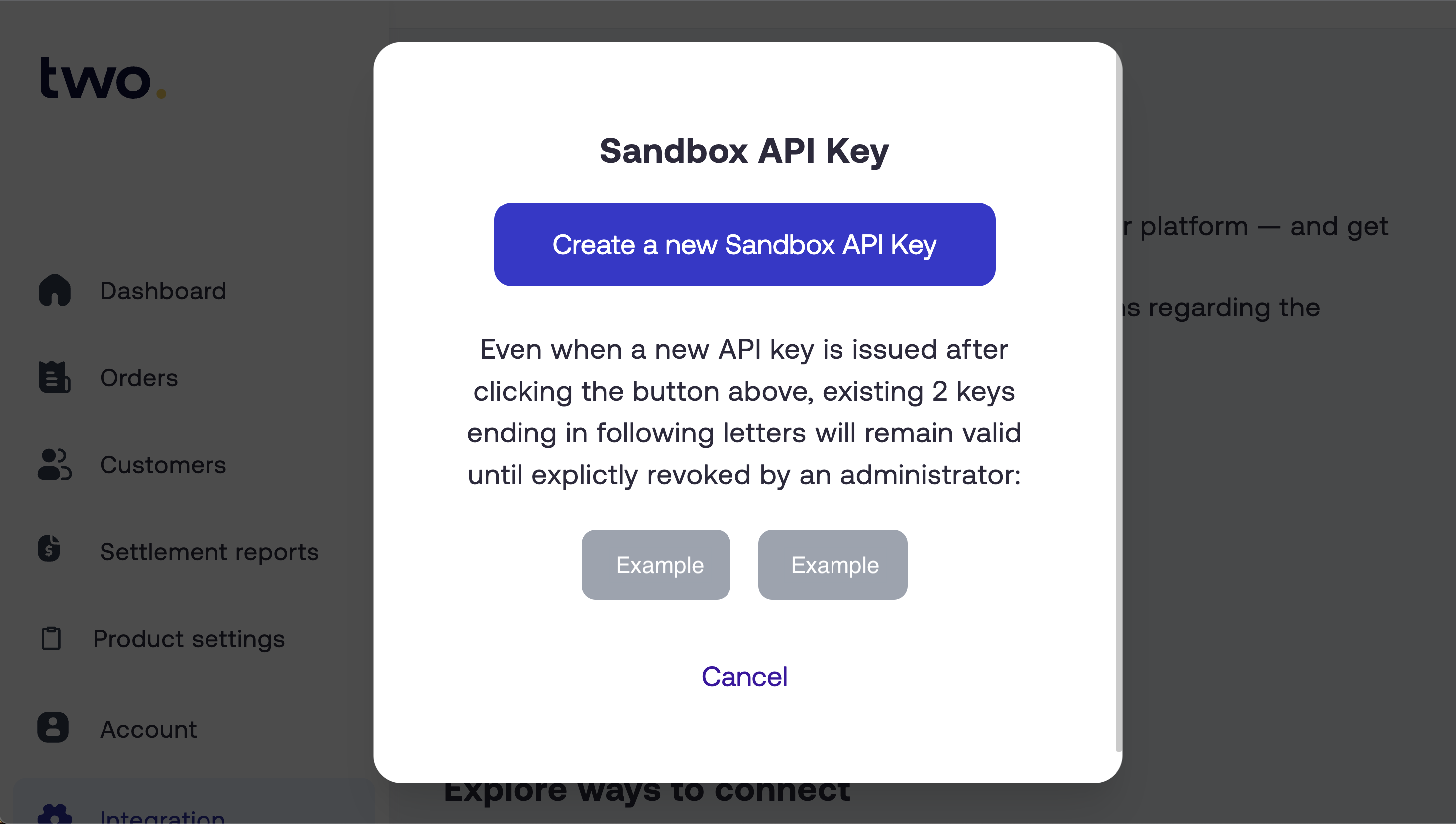
Generate your API key
By clicking the "Create a new Sandbox API key" button, a new sandbox API key will be generated for you, along with your unique Merchant ID. That's it! Make sure to securely save your keys in case you need them again. If you ever need to replace or generate a new key, you can always create a new one for use.
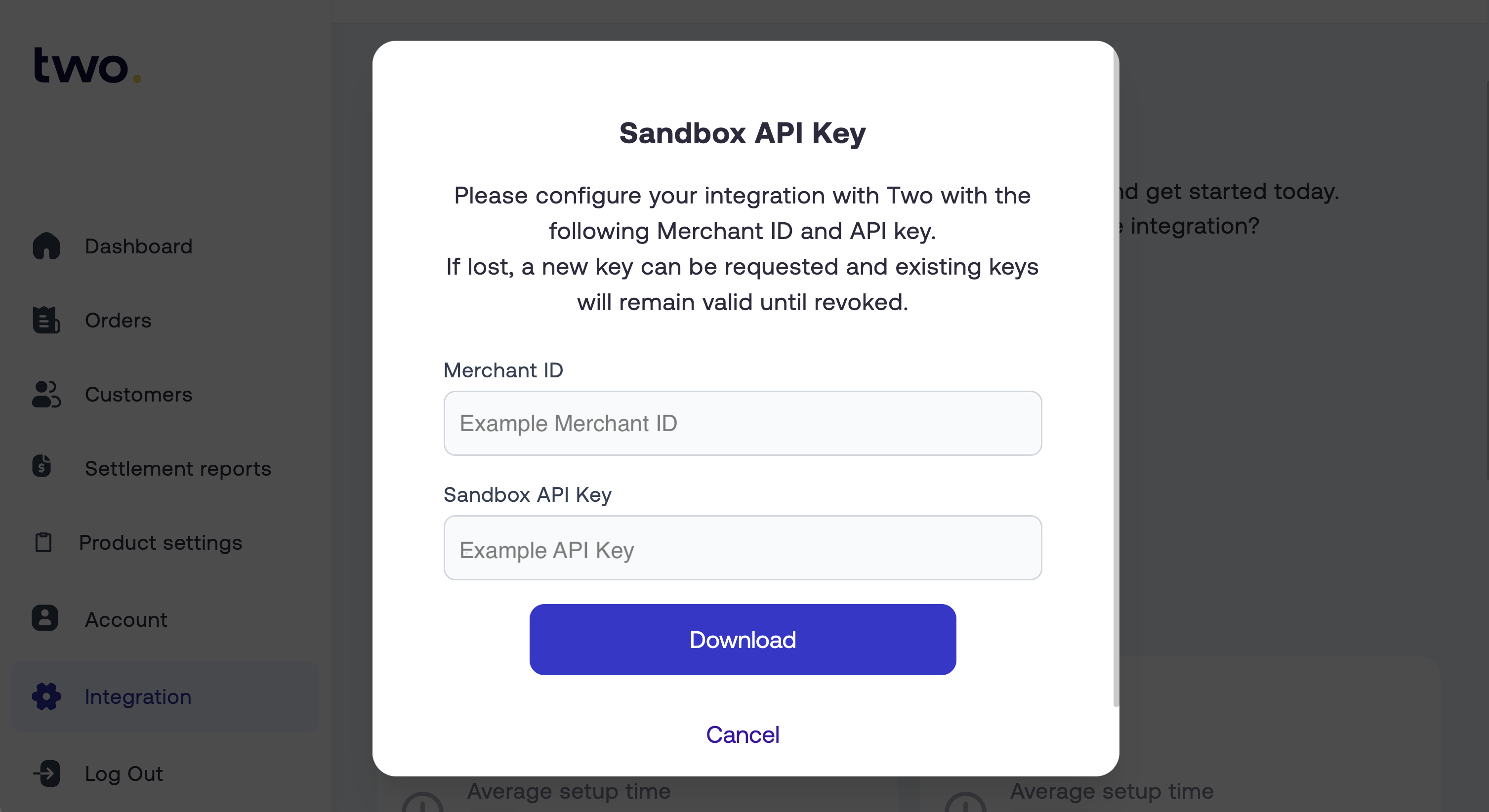
Access control
To ensure API key security, limit access to trusted users for both key generation and retrieval. Only authorized personnel should have access to create and obtain API keys, and stress the importance of maintaining key confidentiality within your team. Regularly audit and monitor key usage to swiftly detect unauthorized access. If you suspect any key misuse, please inform us directly at support@two.inc and be prepared to revoke or rotate keys as necessary.
Regarding role assignments in the merchant portal, please note that only the ADMIN portal role can create Production API Keys, while the DEVELOPER role is limited to creating Sandbox API keys.